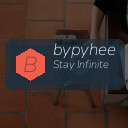Effective Tips for Setting Boundaries with Notifications
In today’s digital world, notifications from apps, emails, and social media constantly compete for our attention. While notifications can be helpful reminders, they often become overwhelming distractions that disturb our focus and interrupt our daily tasks. Setting clear boundaries with notifications can help you regain control, reduce stress, and improve productivity.
This guide offers practical and actionable tips for managing your notifications thoughtfully and creating healthy digital habits.
Why Setting Boundaries with Notifications Matters
Notifications can trigger a constant cycle of distraction. This not only reduces your ability to concentrate on important work but also increases stress and anxiety. Studies suggest frequent interruptions can lead to mistakes and lower satisfaction in both professional and personal life.
By setting boundaries with notifications, you can:
– Prioritize your attention on what matters most
– Establish blocks of uninterrupted time
– Reduce the feeling of being always “on” or overwhelmed
– Improve your overall digital wellbeing
Identify Your Notification Triggers
Before making changes, understand which notifications disrupt you the most.
– Review your apps and devices: Look through the notifications you receive on your phone, computer, and tablet.
– Ask yourself which notifications are urgent: For example, messages from family may be more important than email newsletters.
– Notice patterns in distraction: What kinds of notifications interrupt your flow or relaxation?
Once you know your main triggers, you can focus on managing these notifications specifically.
Practical Tips to Set Boundaries with Notifications
1. Customize Notification Settings App-by-App
Almost every app allows some level of notification control.
– Turn off non-essential notifications: Disable alerts from apps that don’t require immediate attention like games or shopping apps.
– Use “Do Not Disturb” mode: Schedule this during meetings, focus periods, or sleep hours.
– Adjust frequency: Some apps let you bundle notifications or send summaries instead of immediate alerts.
2. Create Scheduled “Notification Check” Times
Constantly reacting to alerts fragments your work and leisure time.
– Set designated times to check emails and messages, for example, once in the morning, afternoon, and evening.
– Turn off real-time push notifications and rely on batch checking instead.
– This helps prevent habitually reaching for your device at every buzz or sound.
3. Use Focus and Productivity Tools
Most modern devices and apps include features to help you manage distractions better.
– Enable Focus Modes on iOS or Windows.
– Use productivity apps like Forest or Freedom to block distracting notifications temporarily.
– Leverage email filters and priority inboxes to surface important messages only.
4. Communicate Your Boundaries to Others
Let people know your preferred modes and times for communication.
– Inform colleagues about your focus hours or “no disturbance” periods.
– Set expectations with friends and family about response times.
– This reduces pressure and misunderstandings around delayed replies.
5. Simplify and Declutter Your Digital Space
The fewer apps and platforms sending notifications, the easier it is to control them.
– Regularly review and uninstall apps you no longer use.
– Consolidate messaging platforms where possible.
– Reduce newsletter subscriptions or move less important emails to separate folders.
6. Handle Notifications Mindfully
When you do receive notifications, develop habits to interact with them thoughtfully.
– Avoid reflexively checking every alert.
– Take a pause before responding or opening a notification—ask yourself if it’s urgent.
– Consider turning off sounds or vibrations and rely on visual cues only.
Benefits of Setting Notification Boundaries
Taking consistent steps to set notification boundaries can significantly improve your quality of life:
– Increased focus and productivity: You spend more time on meaningful tasks without constant interruptions.
– Improved mental clarity and calm: Less frequent alerts help lower stress and digital overwhelm.
– Better sleep quality: Reducing nighttime disturbances promotes more restorative rest.
– Stronger personal relationships: By managing expectations and communication, interactions can be more positive and intentional.
Final Thoughts
Notifications are a useful tool when managed well but can quickly become a source of stress or distraction. Setting clear, personalized boundaries with your alerts helps you reclaim your time and presence in the moment. Start small by adjusting key apps and gradually build a notification routine that supports your lifestyle and goals.
Remember, your attention is valuable—protect it wisely!
—
With these tips, you’re set to take control of your digital notifications and enjoy a more balanced, focused day. Try implementing one or two strategies today and notice how it impacts your productivity and peace of mind.